How To Make VIRAL Fake Text Message Stories With AI for TikTok
Create content that gets millions of views. Automatic voiceover and professional rendering.
Why Chat Stories Go VIRAL on TikTok?
Chat stories easily get millions of views because they trigger viewers' emotions.
YouTube: 1.8M Views
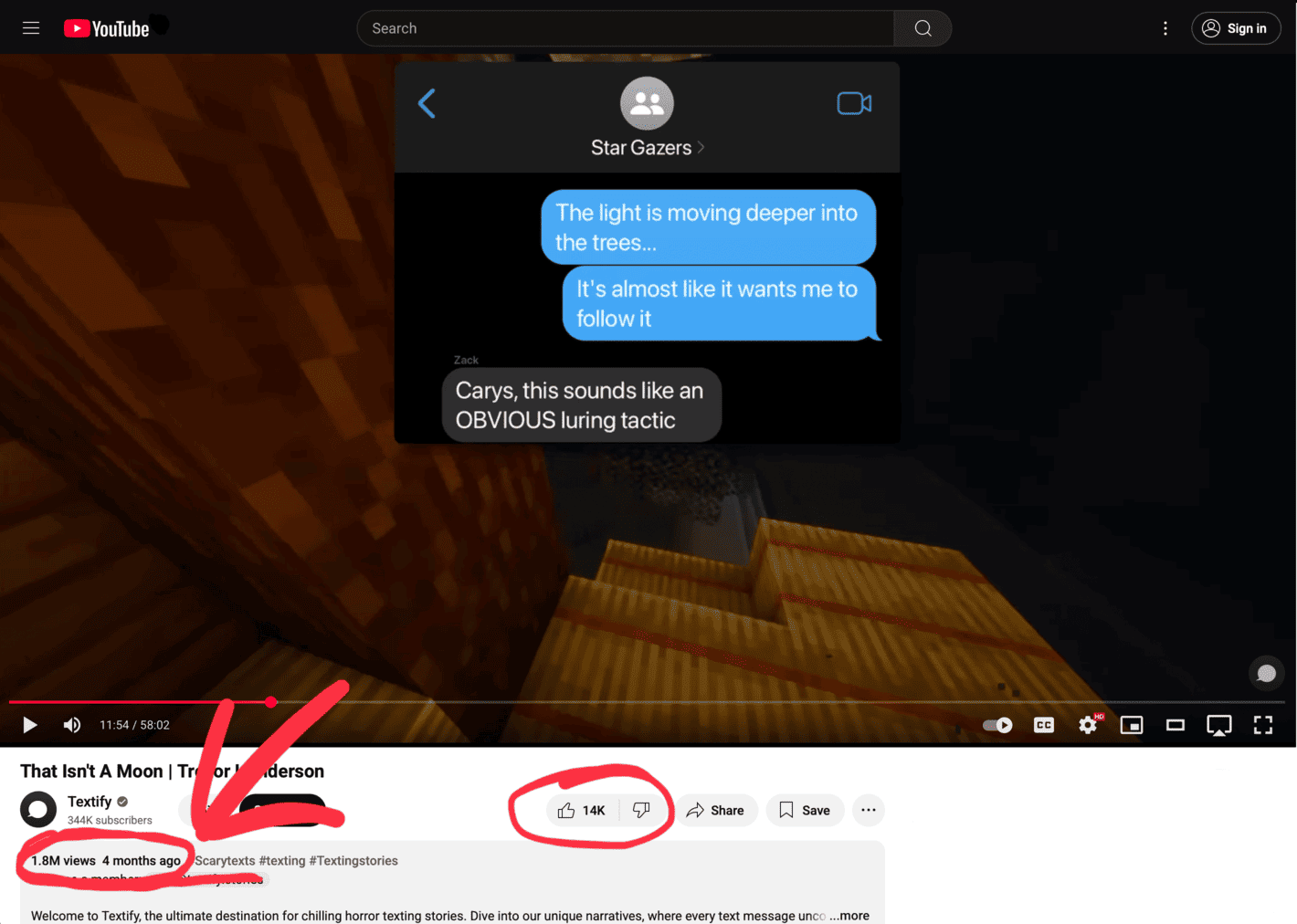
"This is about me", "I'm shocked by the ending" — typical comments under viral videos.
TikTok: 2M Views
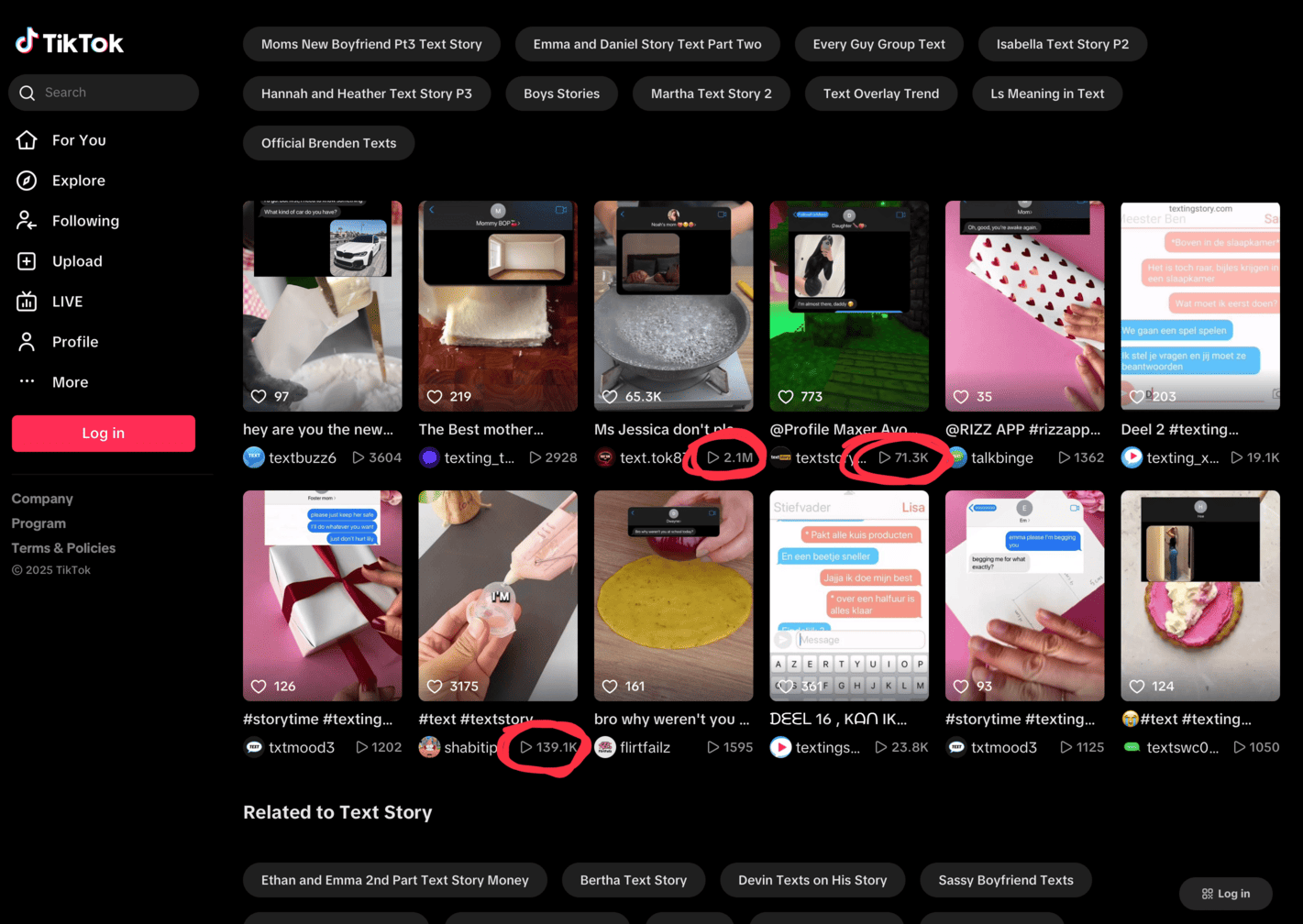
Random videos easily get 2M views. Viewers recognize themselves in the stories.
Key to Success
Videos work because they show real emotions and life situations. Viewers recognize familiar dialogues and want to share.
Themes That Hook Viewers
Choose a theme with strong emotions and unexpected twists.
Love Drama
- • "He cheated on me with my best friend"
- • "Ex proposed after 3 years"
- • "Divorce due to cheating"
Friendship
- • "Friend told my secret to everyone"
- • "Best friend stole my boyfriend"
- • "Betrayed for money"
Happy Endings
- • "Reunion with first love"
- • "Proposal after 5 years"
- • "Dream came true unexpectedly"
Plot Twists
- • "Secret revealed in chat"
- • "Husband's double life"
- • "20-year family secret"
Create in 4 Steps
Simple algorithm for creating viral content.
1. Create Characters and Dialogue
Add Characters
Create 2-3 characters with realistic names.
Write Dialogue
Start calm, add tension, end with a twist.
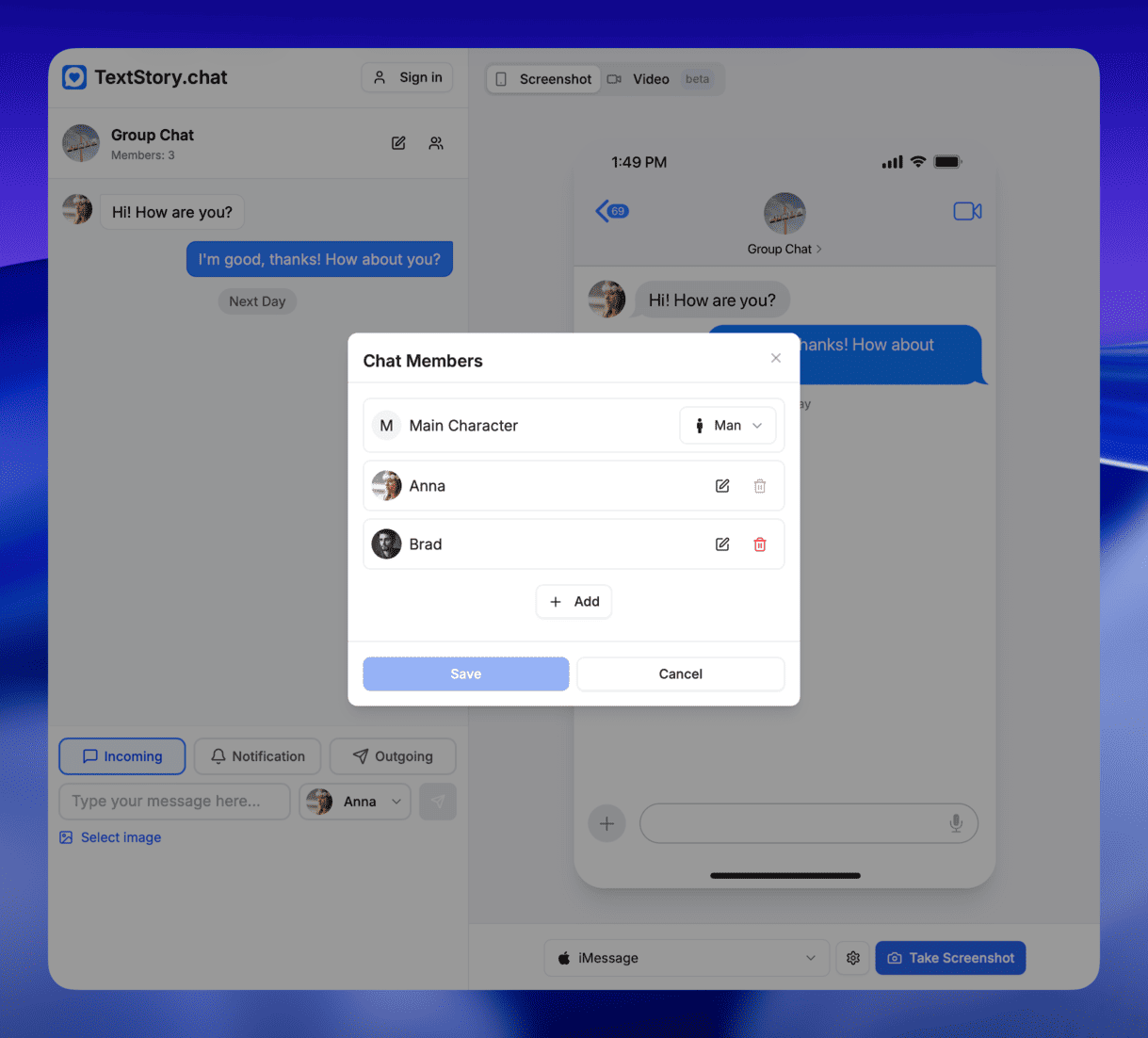
2. Configure Style and Timing
Messenger
WhatsApp, Telegram, iMessage
Timing
Message speed
Background
Neutral or video
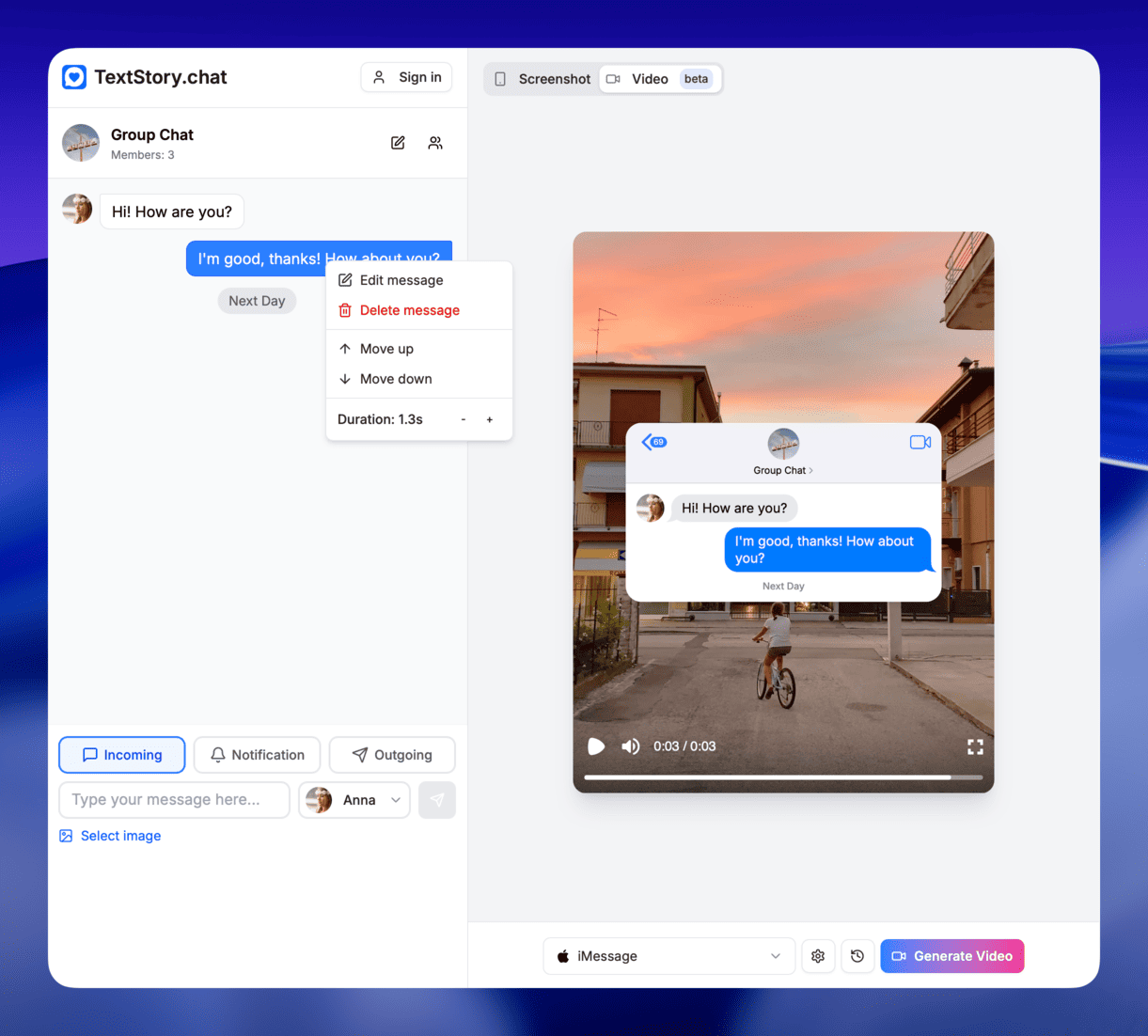
3. Add Voiceover and Create Video
AI Voiceover
Automatic voiceover with emotions
Ready in Minutes
Video ready for publishing
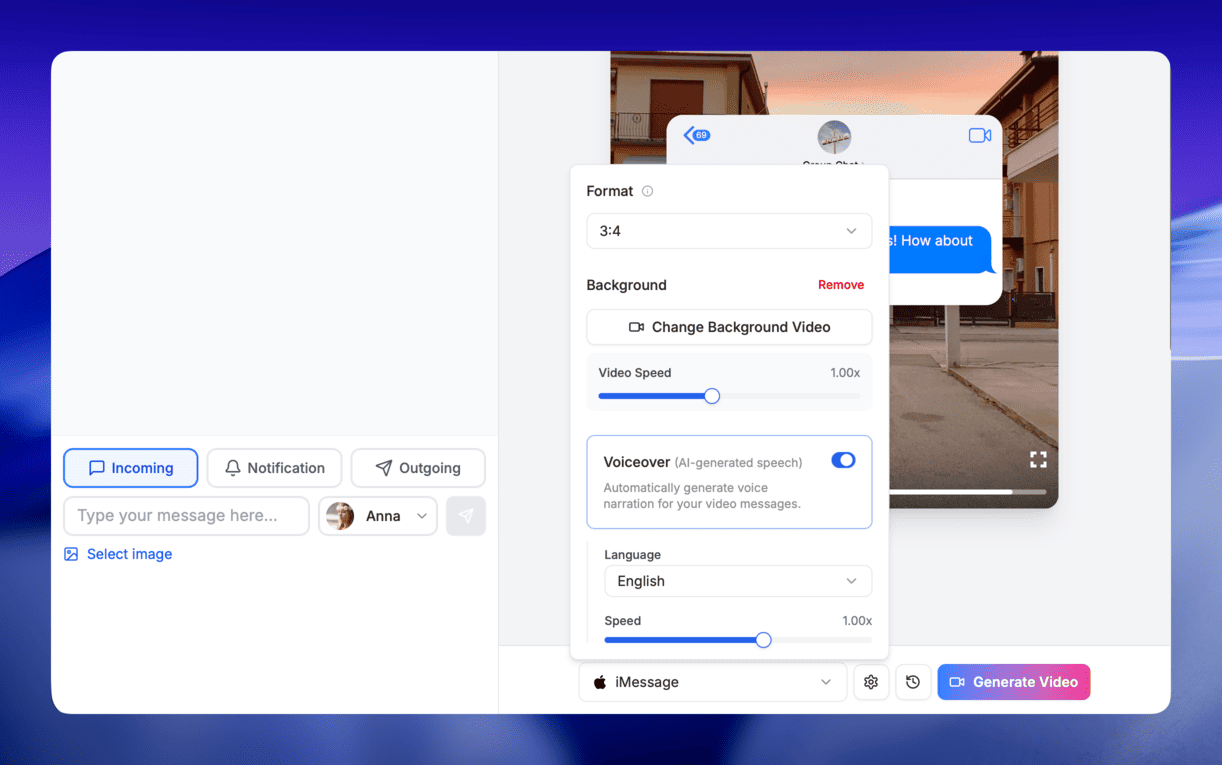
4. Or Use Screenshots
Alternative for quick creation — static screenshots with transparent background.
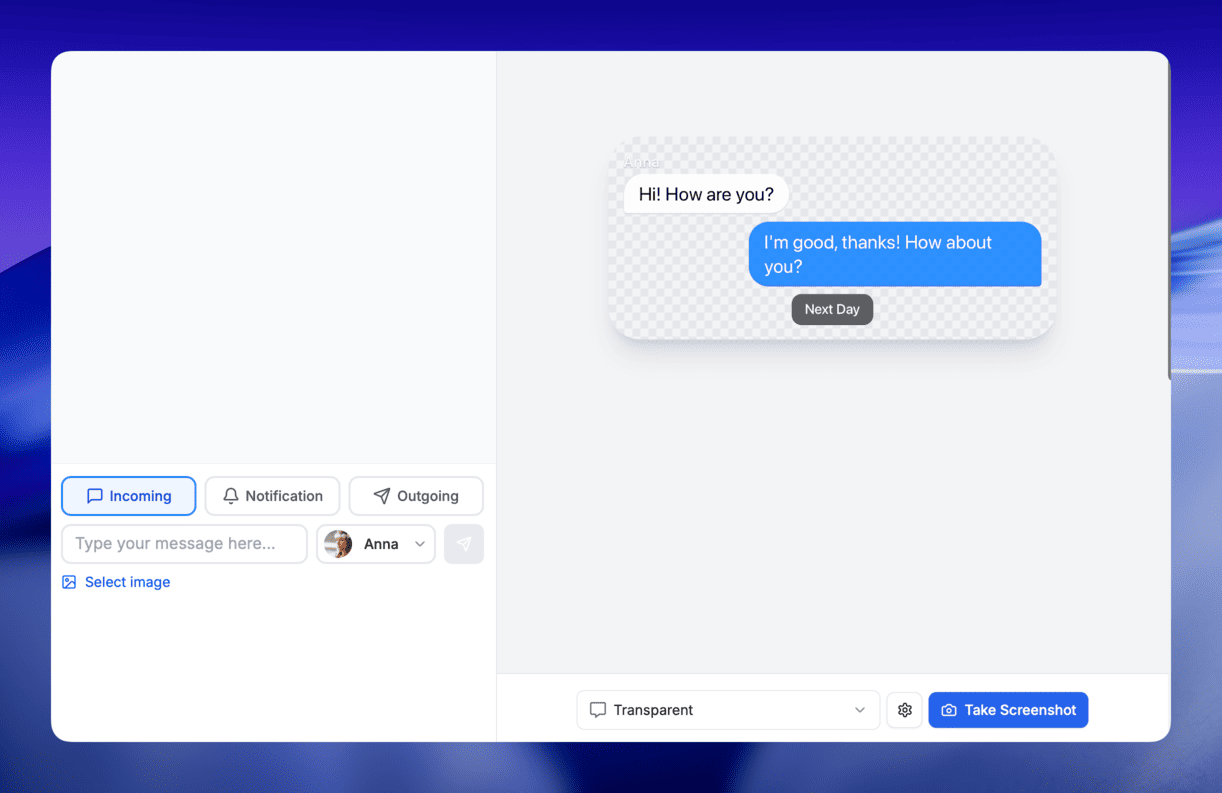
TikTok Hacks for Maximum Reach
TikTok algorithm is 50% of success. Use proven techniques.
Hook in First 3 Seconds
"Does this sound familiar?" or show a shocking message immediately.
Emotional Ending
A powerful twist will make viewers comment and share.
Hashtags and Trends
#chat #story #drama #love + trending sounds from trends.
Publishing Time
7:00-9:00 PM local time — peak algorithm hours.
Why TextStory.chat?
AI Voiceover
Automatic voiceover with emotions
Free Start
No registration or payment
In Minutes
From idea to finished video
Ready to Create Your First Viral Video?
Join thousands of content creators who are already earning from chat stories on TikTok and YouTube.
Start For FreeNo Registration • No Payment • No Limits